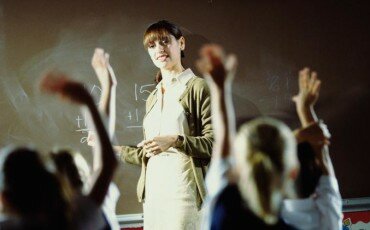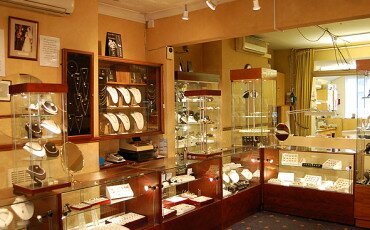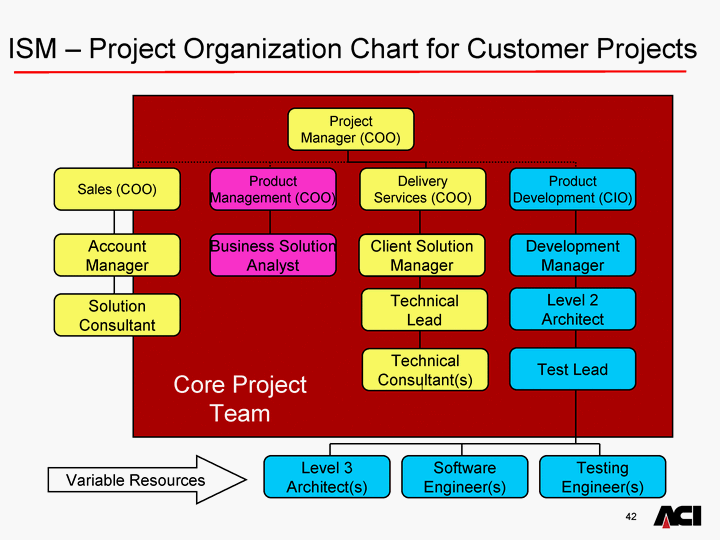Guide to Designing and Printing Your T-Shirt
Printing T-shirt and designing is fun and an easy task. For designing a good printed t-shirt, you do not require to excel in that. The website provides you a thorough guide on how you can undertake the task of printing T-shirt.

Given below are certain tips that would assist you on how to design a customized printed T-shirt online:
- Select a website: You can get numerous of website that offers you ways of T-shirt printing and various designs and styles you just have to opt for one of them. All you need is to go through some of the website and choose the one that suits your requirements.
- Select your T-shirt: These website offers you a wide range of designs all you need to do is select a design that you like the most. You can select cut sleeves t-shirts, without sleeves t-shirts, full- sleeves t-shirts and many more for T-shirt printing. After this, you have to choose the color scheme, size and the material that you would like to be used for your T-shirt printing.
- Make the design: After selecting your T-shirt, you should visit the online design studio page. The next step is to upload your design and once you upload the image you can resize it according to your need.
- Add Text: Moreover, you can also use funny slogans and sayings for your T-shirts.
- Editing: You can even edit the design before you save it. You may desire to add some more text, change the design or the color scheme of the t-shirt.
- Preview and Save: After completing the designing segment of the t-shirt, you can take a preview of the design to check whether the t-shirt is according to your requirement or not. Dave it, once you are satisfied with the design.
- Place an Order: The last step is to place the order with the website; the website would then process your order and make the delivery of your T-shirt printing as soon as possible to the specified address.