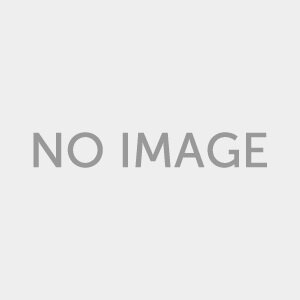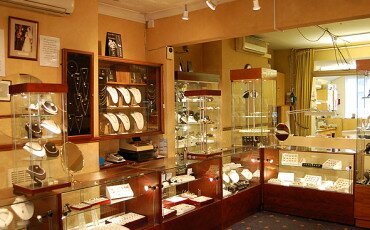FAQ Page Sins (and How To Avoid Them)
A Frequently Asked Questions page on the website of a business has become commonplace in recent years. This is for good reason, since they are informative and easy to navigate for answers. It is surprising, however, how many small businesses are either lacking one, or have one that is chock full of mistakes. Your potential customer is viewing your website in order to find out more about you and what you are offering, so you should make sure it is user friendly and packs a punch! Below you will find a list compiled of some of the biggest no-nos for FAQ pages, and how to fix them.
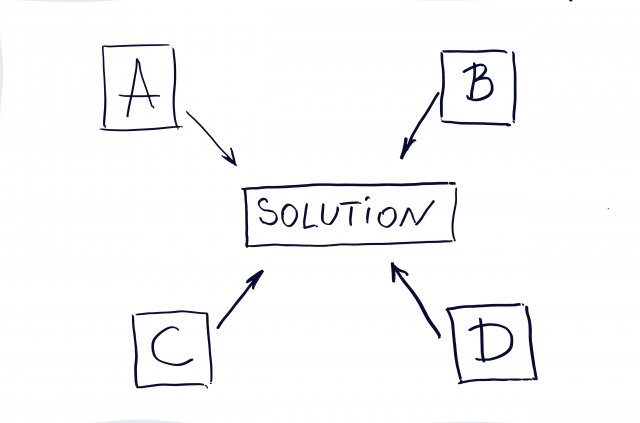
FAQ Sin #1: Missing a Page
Maybe you think the service or product you are providing is self explanatory. Maybe you think you have addressed everything elsewhere on your site. You may even think it would be better for customers to just call if they have unanswered questions. Despite all of these possible reasons NOT to have a FAQ section, none of them will be seen as a good excuse to your website’s visitors.The FAQ page is a place where youcan put a large amount of useful information in one, easy to locate place, which is what the site visitor really wants. To top it off, FAQ come in handy when you have something your customer or client needs to know, but does not fit in elsewhere on the site. Use it as a way to speak directly to your reader in a friendly, concise way.
FAQ Sin #2: Lacking Categories
Like the chapters in a text book, or the color coding on the outside of a phone book, it will be easier for your visitors to find what they are looking for if you place everything into easily identified categories.
FAQ Sin #3: No Call to Action
Your website (and it’s FAQ page) should be just the beginning of your relationship with the customer. After visiting your page you want them to move forward by contacting, visiting, or purchasing from you. Include in the answer to your last question a call to action (make a suggestion that requires the customer to do something). Suggest in the response that for more information they give you a call, or mention that to gain specifics about something they should come in for a consultation.
You will also want to make sure you have a sufficient amount of links within your questions and answers. Make navigating to answers even easier by including hyperlinks to where the reader can find additional information, either on your site or another reliable source.
FAQ Sin #4: Faking It
Of course you believe the services or products you provide are top notch, but despite how tempting it may be, resist the urge to turn the FAQ page into just another sales pitch. Try to have questions that genuinely provide the answers you think your reader is clicking around for. There is no point in having any page on your site that does not help to build a favorable opinion of your brand, and this is best done by appearing sincere and being helpful.